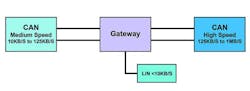Locate faults in the CAN network with these tips and techniques
The exchange of information and data has been key from the beginning of mankind. In order to make good decisions, one needs good information. Information exchange is imperative in order for the decision-making process to be carried out.
The lack of information one has limits the decisions that can be made correctly. Just as you and I need information to make decisions confidently, so will the modern vehicle. In order for the modern vehicle to run and drive correctly, the information must be exchanged quickly with accuracy.
In order to exchange information, you must have a transmitter, a medium and a receiver. When we communicate with one another, we use sound. When you speak, you become the transmitter, the air becomes the medium; and the person you are speaking to becomes the receiver. Since you can both speak and listen, you are a transceiver.
In the modern vehicle, information exchange will occur using electricity. When a module speaks (transmits) it becomes the transmitter, the wiring becomes the medium; and the module the message is sent to becomes the listener (receiver).
Therefore, if the module can transmit and receive, it is a transceiver, thus using electrical on-off signals allows information to be transferred through the wiring between various vehicle modules.
This on-off digital information is sent at different speeds on different bus networks within the vehicle. Since each communication speed will use different rules on different networks, a means will be needed that allows communication between various vehicle networks. This will be accomplished by having a common module that connects each of these networks together.
This common module is referred to as a gateway or bridge and is illustrated in Figure 1. The gateway has each of the different network communication transceivers within it. In this way the gateway will isolate the different networks from one another while bridging the communications between the different modules. In order to gather data from the vehicle, an interface is used. This interface or scan tool will allow a connection to the vehicle networks.
Once a connection is established with the vehicle, data can be transmitted and received by the scan tool. If there are communication problems or no communications present, you will need to connect to the communications wiring with an oscilloscope in order to test the circuits.
It is important to check a wiring diagram in order to understand how the scan tool will interface with the vehicle under test. In Figure 2, a block diagram of one method used to interface with the vehicle is illustrated. In this example, the scan tool is connected to the gateway module (CEM).
It is important to understand in this configuration, the scan tool can be connected to the system by two different methods:
- The scan tool interface is not connected directly to the vehicle network. If the engineering team that designs the vehicle network deems it is necessary to protect the network from the scan tool interference, the gateway will isolate the scan tool interface from the network. The gateway when used in this method will bridge the scan tool communications to the vehicle networks. This means the data that is exchanged from the Diagnostic Link Connector (DLC) to the scan tool is not on the vehicle network, so if you were to check these signals with an oscilloscope, these signals are not the vehicle network communications, but the scan tool communications. In this case, you will need to connect the oscilloscope directly to the vehicle network wiring under test.
- The gateway will connect the scan tool interface to the vehicle network. This will allow the scan tool interface to directly access the vehicle communication network. If an oscilloscope is connected to the DLC, the data that is displayed on the oscilloscope is the data that is being exchanged on the actual vehicle network.
When diagnosing the vehicle network, it is important to understand that these two methods are different. If one did not understand this, you may connect to the gateway with the scan tool and see communications exchange on the oscilloscope and think the system is working where in actuality, the scan tool communications to the gateway is all that is being displayed. In order to know which system you are working on, connect the oscilloscope to the DLC and the wiring at one of the modules.
If the oscilloscope display shows two different waveforms, then the gateway is isolating the scan tool from the network. If the oscilloscope displays the waveforms, and they overlaying one another, then the scan tool is directly connected to the network. If the DLC wiring is not connected to a gateway but connected directly to the network wiring, then the scan tool will be connected directly to the network.
If there are communications between the vehicle and the scan tool, and there are communications codes set, get all codes from all of the modules. This will include the codes from the high-speed network, medium-speed network and low-speed network. Now that you have the codes, look over the codes to see if there are similarities between the modules of the same network, and if there are similarities between the codes from different networks.
Now you will need to become a detective and analyze the data at hand. For example, if the high-speed network (engine and transmission) has anti-lock brakes (ABS) module codes set, the medium speed network (driver information module) has ABS codes set, and the low speed network (windshield wiper system) has ABS codes set, then the ABS system is the most likely culprit.
In this example, all of these systems need the vehicle speed in order to operate. In many of the communication problems on the vehicl,e there will be many different codes set. It will be important to relate each code that is produced and to try to find some commonality between them.
The low-speed network will most likely use the Local Interconnect Network (LIN). This network is a master slave scheme. This means that the main control module (e.g. CEM) the other modules connects to is the master, and all the other modules are slaves.
The LIN communication protocol is based on the SCI (UART) data format, which uses a single-master/multiple-slave concept, on a single-wire (plus ground) 12 V bus. The clock synchronization for nodes does not have a precise time base (e.g., without a crystal or resonator) but uses a capacitance resistive timing circuit that lowers the cost of each module. Therefore, the codes will be stored in the master module. An example of a LIN waveform is shown in Figure 3.
Once a module is suspected, the electrical circuit will need to be tested. This will need to be done with an oscilloscope. In order for a module to communicate, it will only need the powers, grounds, and communication wires. The testing will need to be at the suspected module connector and will check the power source at the module, the ground source at the module, and the communication wiring at the module.
It is important to know what the communication network waveform you are working on should look like. When you are scoping a high-speed Controller Area Network (CAN) system, the waveform is recessive (idle) at 2.5V and dominant (active) at 3.4V CAN-H and 2.4V CAN-L. Figure 4 shows the CAN high speed waveform.
CAN High Speed is a Carrier Sense Multiple Access with Collision Resolution (CSMA/CR) communication network system and uses two opposing voltages to reduce noise emissions. These voltages are carried on a two-wire medium referred to as a balanced signal scheme. Each wire carries a voltage signal that occurs at the same time at two different voltage levels.
By having one voltage level rise and the other voltage level fall, they will cancel each other’s noise emissions. CAN High Speed uses a twisted pair of wires: CAN high line (CAN-H) and CAN low line (CAN-L). These wires carry differential signal transmissions.
The twisted wires reduce Radio Frequency (RF) both received and transmitted. RF is any of the electromagnetic wave frequencies that lie in the range extending from around 20 kHz to300 GHz, roughly the frequencies used in radio communication.
Another common CAN system used in vehicles is CAN medium speed Single wire. CAN Medium Speed uses voltage that is carried on a one-wire medium. The voltage is recessive (idle) at low voltage and dominant (active) at high voltage, as shown in Figure 5. The CAN medium speed single wire system is a carrier sense multiple access with collision resolution (CSMA/CR) communication network.
The most common communication network systems used in the modern vehicle are:
- CAN high speed,
- CAN medium speed
- LIN low speed
All of these network systems use voltage changes over time to communicate their messages. Since the messages are based on voltage changes, it is important to use an oscilloscope to check the basic voltage patterns produced. When using the oscilloscope, it will not be necessary to check the message packets to the bitwise format. The bitwise format is the length of time each bit is recessive or dominant.
These changes over time indicate the message to other modules on the network. These time intervals, for each bit, can be different for each system. Additionally, they can change from manufacture to manufacture due to the CAN transceiver being programmable for different bit times, thus each time interval indicating a bit can be changed from system to system, therefore these message packets are proprietary to the manufacture and are not shared in the light-duty market.
To follow the bits within a data frame and have any understanding of what the message packets are communicating would be impossible if you did not have the code that was being used. One such example would be if you were testing a telegraph system with an oscilloscope. You would be able to see the voltage changes over time, but without having the code (e.g. Morse) that was being transmitted, you would not understand the message that was produced, therefore it will not be necessary to read the message to the bitwise resolution, but to check the basic voltage patterns produced. The modules on the network are programed to understand the bitwise resolution of each data frame, so utilize the other modules to help diagnose the network under test.
Now that we have knowledge of what to expect when analyzing these network waveforms, let us analyze several other waveforms that you will encounter when working on CAN high-speed networks. These are the basic waveforms that you will need to know:
This accessory mode waveform is one where you may not be able to communicate with the high-speed bus using a scan tool. In this mode, there is still data transmission contained in each frame. In some cases, you may be able to communicate with just one module on the bus, such as the transmission control unit.
If you are unplugging modules while monitoring the oscilloscope display to locate the communication problem, and the communication lines go into and out of the module, then you must bridge the CAN-H to CAN-H and CAN-L to CAN-L wiring at the connector. This will keep the communication wiring intact to the other modules in the system. There are two 120 Ω termination resistors in the bus lines. These are placed between the CAN-H and CAN-L bus lines. The resistors can be in the modules, fuse panels, or in the wiring, so check a wiring schematic for their location.
To test the resistance of the CAN termination resistors, there must be no power on the network (sleep mode). Ohm the DLC from pin 6 to pin 14, and the resistance should be approximately 62 ohms. If the communication lines connect to the gateway (e.g. CEM), and the gateway isolates the DLC from the CAN high-speed bus, then if you were to measure the bus resistance at the DLC, you are not measuring the actual CAN high-speed communication lines. In this case, back probe the communication lines at a module on the high-speed network.
This is why the CAN message on the oscilloscope display is repeated over and over and usually caused by broken communication wiring. In this condition, the module is not on the network but is isolated from the network.
If you use a trigger mode it can hide the problem entirely. When the correct module is unplugged, the voltage failure will be gone. When the module is reconnected, the voltage failure will return. Be careful here because if the module is failing intermittently, it can reset once it is unplugged and loses power and ground and can begin to work properly. Always be sure you can see the problem first, then disconnect the module from the network.
If the problem is gone, this is the problematic module. Always test all of the powers and grounds before ever replacing any electronic device. When you remove the module electrical connector, check for contamination, such as oil in the connector. Check all of the connecting pins for any damage. If you question the connecting pins connection use Stabilant 22, a liquid that helps with poor electrical connections.
On CAN high-speed systems, the module can be isolated from the network due to faults exceeding 256 error counts. Each node maintains two error counters:
- Transmit Error Counter
- Receive Error Counter
A transmitter detecting a fault increments its Transmit Error Counter faster than the listening nodes will increment their Receive Error Counter. This is because it is assumed there is a better chance that the transmitter is at fault. From zero to 126 error counts, the module sets active errors where it can destroy messages on the bus. This is accomplished with six dominate bits at the end of frame, which violates the 5-bit stuff rule and will destroy other bus traffic.
When the Transmit Error Counter raises above 127 (e.g. after 16 attempts), module A goes Error Passive. The difference is it will now transmit Passive Error Flags on the bus. A Passive Error Flag comprises six recessive bits (violates the 5-bit stuff rule) and will not destroy other bus traffic, so the other modules will not be affected by module A bus errors.
However, module A continues to increase its Transmit Error Counter. When it raises above 255 error counts, module A takes itself off of the bus “Bus Off State.” A bus off state will require an extended bus idle period (not likely) or a battery reset to get the module back on the bus, so before replacing any module, first reset the network and test to see if you can communicate with this module.
If you can now communicate with this module, realize that this module could be bad or could be in “Bus Off State” not because it is bad but due to another module’s clock being bad. If one of the modules on the network has a clocking error, it may not set any codes for itself but will destroy bus traffic thus setting codes for other modules. If this module with a bad clock destroys another module’s messages and the other module counts enough errors, this good module will take itself off of the network, yet the module with the bad clock (bad module) will remain active on the bus.
When a module with a bad clock is on the bus, there will be multiple codes in most of the other modules except for the module with the clock error. The Controller Area Network is a great system and, with an in-depth understanding of how these communication systems operate, will come an understanding of how to diagnose these advanced communication systems.
About the Author
Bernie Thompson
Contributing Editor
Bernie Thompson is an accomplished automotive diagnostician and trainer, and is also the co-founder of Automotive Test Solutions (ATS) based in Albuquerque, New Mexico. He has over 40 years of experience in automotive gasoline and diesel repair. Over twenty years of experience in design, engineering, and fabrication of automotive diagnostic equipment. Mr. Thompson holds; 22 US patents, 1 European patent, 1 Canadian patent, with 22 U.S. patents pending, 3 European patents pending, and 3 Canadian patents pending. Additionally Mr. Thompson writes automotive training curriculum for the automotive industry, is an editorial contributor for Motor Magazine, Motor Age Magazine, and has co-authored an SAE paper. Thompson also teaches advanced automotive diagnostic curriculum internationally. Connect with Thompson on the ATS Facebook page.